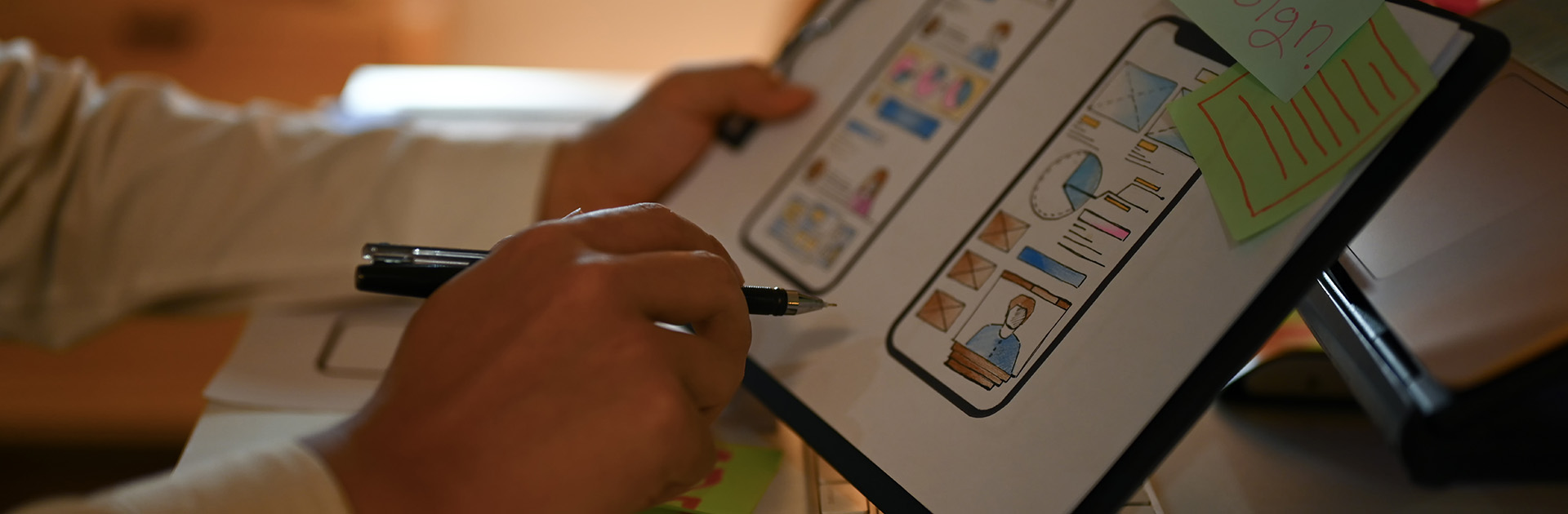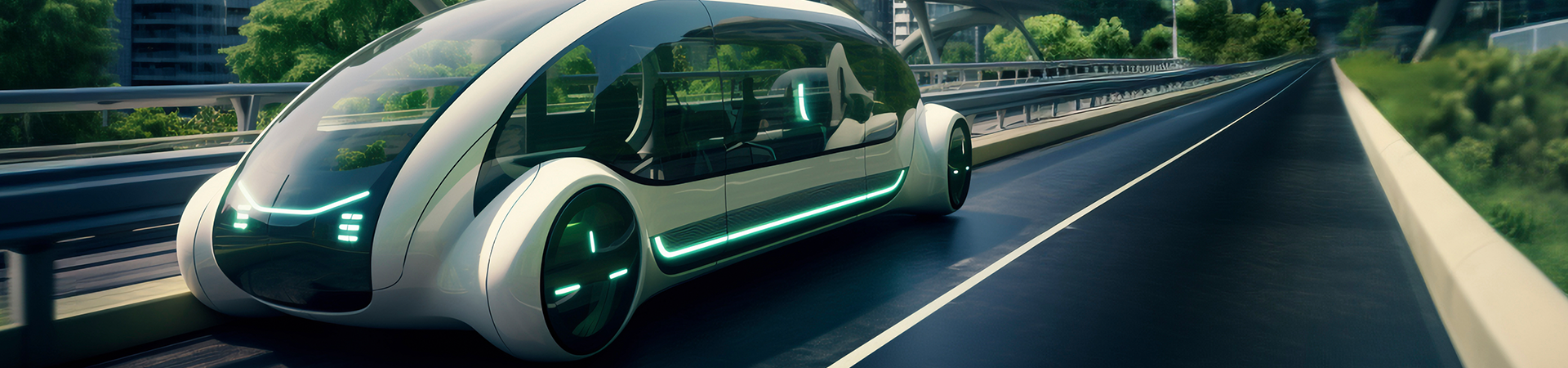November 16, 2021
By: PhoenixBizz Staff Writer
PhoenixBizz is a division of Sofvue, LLC
Printed with permission of Data Titan and Sofvue LLC
Flutter is one of the best and most popular cross-platform mobile app development kits in the world. In fact, Statista, in a publication dated September 16, 2021, shows that Flutter has in excess of 42% market share.
In fact, numerous mobile app development companies in Phoenix use Flutter, and if you ask, they will acknowledge that Flutter is one of the highest preferred choices for cross-platform mobile app development, but don’t take our word for it. Google says 500,000 developers use Flutter every month, of which 26% are enterprise developers.
Since most businesses have customers using both Android and iOS, they need to create apps that target their entire audience, and that’s exactly what Flutter is designed to do. It allows a programmer to code both Android and iOS apps from a single code base, often reducing overall development time 15-30%.
To understand Flutter’s popularity, let’s take a closer look at the platform and the steps involved in creating a mobile app using the framework.
Flutter: The Technical Overview
Flutter enables businesses to create high-performing mobile applications that feel natural across different platforms, embrace differences where they exist while ensuring code sharing as much as possible.
Flutter is developed using Dart, C/C++, and Skia (a 2D rendering engine) platform. It consists of a series of independent libraries, each of which is dependent on another underlying layer. Also, every part of the framework is designed to be optional and replaceable. See illustration 1.0 below.
Illustration 1.0
It is also worth mentioning that the Flutter embedder is written in a language that suits the best outcome for the platform: Java and C++ for Android and Objective-C/C++ for iOS and macOS.
Building Enterprise Mobile Apps Using Flutter
◾Getting Started
To use Flutter, you will need a system with the following configurations (for specific platforms).
➤ Windows:
- Windows 7 SP1 or later (64-bit)
- Minimum of 400 MB of storage (excluding the space for IDE)
- PowerShell 5.0 or newer
- Git for Windows
- Android Studio/Visual Studio Code/IntelliJ IDEA
➤ Mac:
- macOS (64-bit)
- Minimum of 700 MB of storage (excluding the space for IDE)
- Android Studio/Visual Studio Code/IntelliJ IDEA
- Apple’s Xcode IDE
- Tools: Bash, mkdir, rm, Git, cURL, unzip, which
➤ Linux:
- Linux (64-bit)
- Minimum of 600 MB of storage (excluding the space for IDE)
- Tools: Bash, mkdir, rm, Git, cURL, unzip, which
◾Installing Android Studio on your System
Step#1 Download Flutter SDK
- Visit the Flutter website and download Flutter SDK as a zip.
- Extract the zip file in the location you want to install the application (usually in a C drive). Make sure not to extract the file in c://Programs, where you need admin privilege to access it.
- Open the Flutter Directory and open flutter_console.bat
You can now access the Flutter commands.
Step#2 Install Android Studio
- Download Android Studio 3.0 or later.
- Install the file by clicking on Android Studio.exe.
It will provide you with the tools required to make enterprise apps using Flutter.
Step#3 Install Flutter and Dart Plugins
These plugins enable Flutter applications running on Android and iOS to access platform-specific features and functionality. Here’s how to install them:
- Open Android Studio.
- Go to plugin preferences (File > Settings > Plugins).
- Choose Browser Repositories, then select Flutter Plugin, and then click on Install.
- Click on Yes when prompted to install the Dart plugin
- Restart Android Studio
Now you are ready to build apps using Flutter.
◾Here’s how:
- Open Flutter
- Go to File > New > New Flutter Project
- Choose Flutter Application as the project type and click on Next
- Enter your project name (e.g., sample) and description. Then click on Next
- Click on Finish and wait for Flutter to create the project
Start coding to create your enterprise app.
◾Testing the App on Android Device
Once you have your app ready, you will need to test it on a device to ensure it runs smoothly. To do that, you’ll need an Android device (with Android 4.1 or later).
- Enable Developer Options and USB Debugging on your mobile test track (you can check the detailed instructions in the Android Documentation).
- Plug your phone into the computer using a USB cable.
- Go to Terminal (or Command Prompt) and run the “flutter devices” command to determine if Flutter recognizes your device.
- Once ready, run “flutter run” to run the app on your Android phone.
Conclusion
Flutter has its place in the marketplace and, depending on project objectives, deliverables, budget, deployment schedule and any number of other variables, Flutter is an excellent choice for small businesses that want to build a cross-platform mobile app. Its extensive library enables you to access platform-specific functionality, providing users a better user experience while using the app.
If you need help with designing your mobile app using Flutter, or to schedule a call with one of our professional mobile app architects in Phoenix, you can reach us directly at 623-845-2747.
You may also like to read: How To Monetize your Mobile App using AdMob
Re: Statista September 2021 Report
https://www.statista.com/statistics/869224/worldwide-software-developer-working-hours/
Re: Venture Beat
https://venturebeat.com/2020/04/22/google-500000-developers-flutter-release-process-versioning-changes/
Re: Flutter
https://flutter.dev/docs/resources/architectural-overview
Copyright 11-16-2021 © Sofvue, LLC