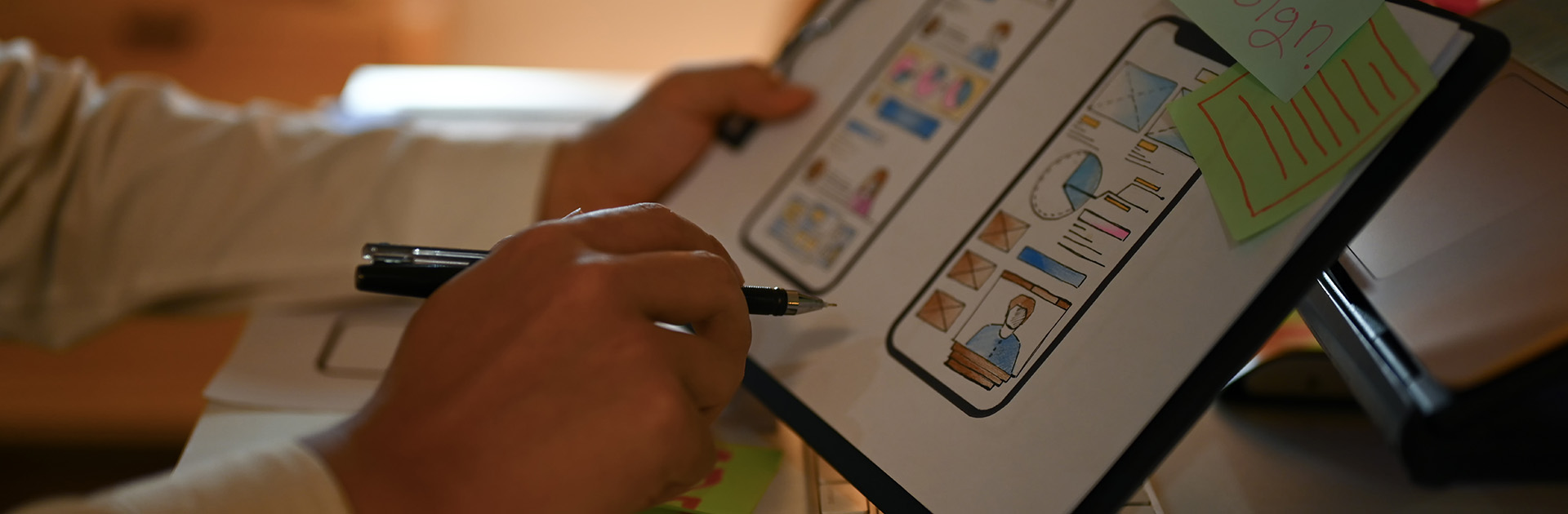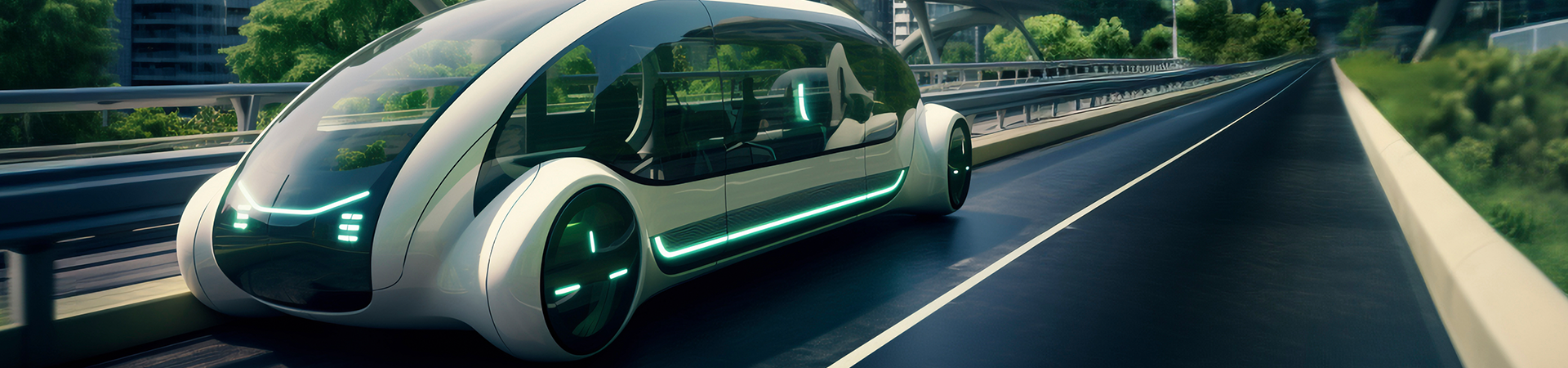February 22, 2022
By: PhoenixBizz Staff Writer
PhoenixBizz is a division of Sofvue, LLC
Printed with permission of Data Titan and Sofvue LLC
In recent years, the time people spend on their mobile phones, and subsequently, their mobile apps, has increased exponentially. TechCrunch reported that global consumers are now spending an average of 4.2 hours per day using mobile apps, a 30% increase from just two years prior.
This makes it a great time for businesses interested in creating a mobile app to consider, as part of their go-to-market strategy, the ability to add monetization functionality to their project goals.
In this article, we will address AdMob, what it is and how you can use it to add a revenue stream to your mobile enterprise. Let’s get started!
What is AdMob?
AdMob is a free mobile interface platform that allows mobile app owners to earn money from third-party ads that display in the footer section of their mobile app. The company was originally started by Omar Hamoui but was acquired by Google in November of 2009 for a reported $750 million. It works by allowing you to use the AdMob platform to identify what categories and types of ads you want to allow your mobile app customers to view, and once activated, the rest is automated using the Google platform.
Randomized ads display across your mobile app during user sessions, and Google pays you according to multiple criteria including ad views, clicks and the amount of money advertisers pay Google to place their ads on the AdMob network. The more visitors you capture that use your mobile app, the more revenue you will earn.
Why Use AdMob?
According to Google, AdMob brings together best-in-class technology in a single platform, offering you insights about your users and helping you maximize your ad revenue stream.
Here are some AdMob statistics worth knowing:
✅ 81% of the Android top 1,000 most popular mobile apps use
✅ AdMob.More than one million apps use AdMob.
✅ 97% of AdAge 100 world’s largest advertisers buy ads on AdMob.
✅ There are more than one million advertisers on AdMob.
Additionally, AdMob’s advanced reporting features provides you with deeper insights into how your users are interacting with your app and its ads. This will help you optimize your ads and increase your revenue.
Another reason to use AdMob is that it allows you to customize the user experience and earn more revenue by integrating native, interstitial, rewarded interstitial, and banner ads. Examples of interstitial ads are ads that pop-up or display in-between two content pages. The most common example are pop-ups that appear when you tap a link on one mobile screen and before arriving on the intended content screen, a pop-up displays. Interstitial ads can be pop-ups, on-page, full-page or any number of other formats.
How Does AdMob Work?
You can monetize your app using AdMob in three ways.
#1 You create a space in your app: You can create ad spaces in your app using ad units in AdMob. You can decide where ads will appear while adding the ad units to your app code.
#2 AdMob displays the best ads: AdMob ensures only the best and high-performing ads are shown to your mobile app users.
#3 You get paid: AdMob manages all the back-end work of the ads (like billing, advertisers and networks for your ad spaces) and then pays you at different intervals. Similar to platforms like YouTube (which coincidentally is also owned by Google), the more visitors you have using your mobile app, the more click-throughs you can expect, and the more click-throughs, the more revenue you earn.
Step-by-Step Guide to Monetizing Your App Using AdMob
Here is a detailed description of how you can earn using AdMob.
1. Visit the Google AdMob website.
2. Click on Get Started if you don’t have an AdMob account. If you have already created an account, click on Sign In.
3. Once logged in, click on the Monetize tab on the top and then select Monetize New App.
4. Complete the profile questions, such as the App Name, the Platform, etc.
5. Select the ad types (text and image) you wish to display on your app. You can also choose both options.
6. Choose the refresh rate for the ad. It is worth mentioning that lower refresh rates means that multiple ads will be shown using more network bandwidth.
7. You will now be shown how the ads will look in your app.
8. AdMob will give you an Ad Unit ID that you need to save.
9. The next step is to add Firebase Analytics to your app that will give you in-depth insights, such as user demographics, sessions, revenue, and more.
10. Download the Google Mobile Ads SDK and the Check Integration Guide.
11. Integrate the AdMob SDK and provide the Ad Unit ID to get your ads displayed in the app.
12. You will now need to connect the outlet and methods in the View Controller class.
13. Visit the GoogleAdsMob.swift page (that you can find from the Github code) and provide your Ad Unit ID.
14. Initialize the Google AdMob in your AppDelegate file in the DidFInishLaunchingWithOptions.
15. Add the code in your app button’s method.
Once these steps are completed, and after Google approves your AdMob account, you will be ready to monetize your app.
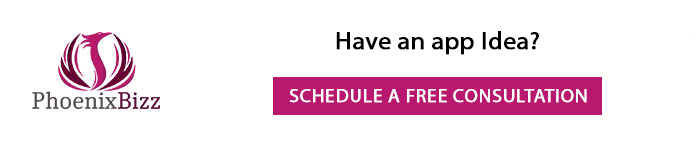
Create a Mobile App
Do you need a mobile app for your business? Phoenix Bizz is a top-tier recognized mobile app development firm in Phoenix, Arizona. We have developed and launched numerous mobile app solutions into the marketplace serving B2b, D2c and cross B2b-c businesses. The Phoenix Bizz leadership team began building mobile app solutions in 2010, just over a year from when Apple and Google launched their respective “Apple Store” and “Google Play Store”.
To talk more, call us at 623-845-2747, and let one of our consultants answer your questions, learn more about your goals, and help you create a successful AdMob campaign, mobile app or both.
Read this blog: What is the Real Cost to Build a Mobile App